Canon Error Code 6A81a Solution
Posted by Cartridge World on 16th Sep 2024
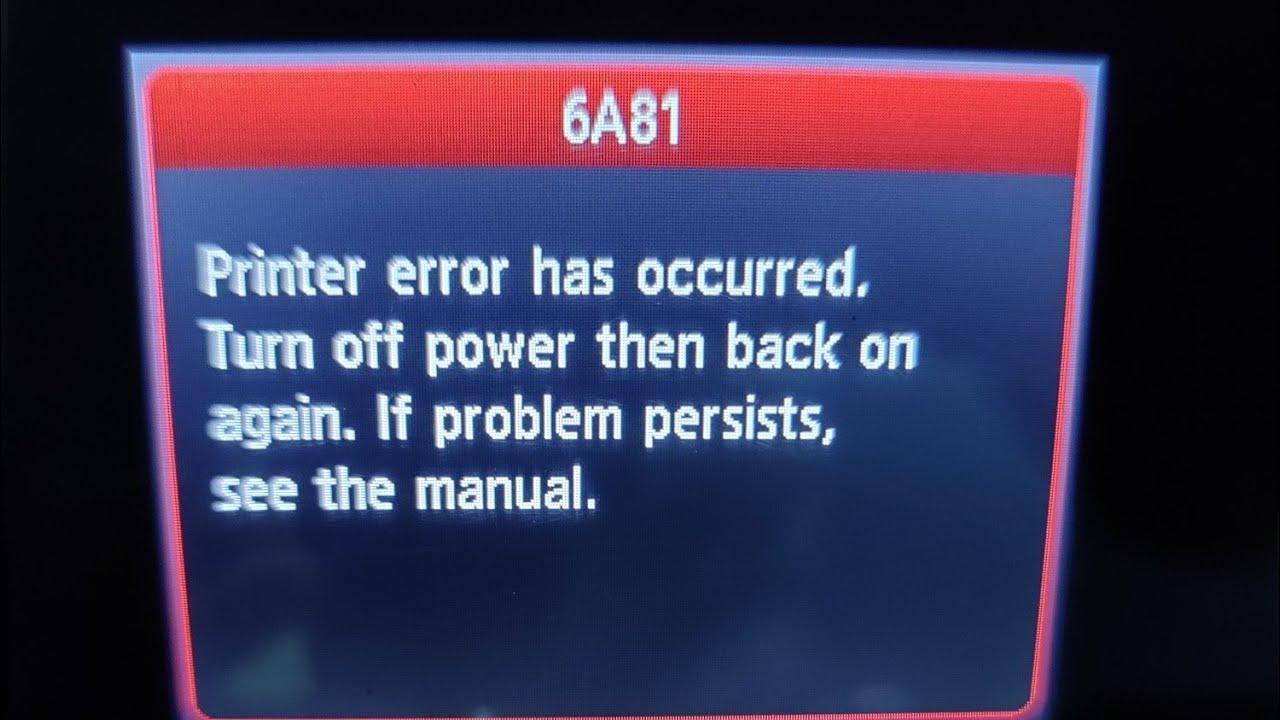
Are you seeing the error code 6A81 on your Canon printer?Orange light flashing 12 times?
Seeing a random reference to not being able to print Creative Park Premium content?
If you have any of the above we can help you fix the problem.
Despite the reference to Canon's Creative Park service the error code actually refers to an obstruction within the printer, usually caused by a paper jam or a small foreign object inside the printer. Lego, paperclips, sweets and pen lids are just some of the items we have found in printers over the years.
Any obstruction will stop the printer carriage which holds the printhead and ink cartridges from returning to its correct position when powering off, printing and after any kind of alignment or cleaning process.
The printer carriage should come to rest on the right hand side of the printer and position itself over the waste ink sponges. If it is unable to do this you will see the 6A81a error code.
With the carriage in a position away from the right hand side and ink absorber sponges remove the power lead so the printer has no power - best to do this before putting your hands inside.
Use a small torch and inspect the far corners of your printer. You are looking for small pieces of torn paper or a foreign object of some description.
Usually torn paper can be found around or wedged between Cogs but you might also spot some stuck in a small opening behind the sprung mechanism of the waste ink sponges. If there is an obstruction here the sponges cannot move correctly and means the print head carriage is unable to do the same and pass them to reach its correct position.
With the power off remove the paper/object causing the obstruction using a pair of tweezers to carefully remove it from your printer.
Once everything has been removed plug your printer back in and turn on. Error code 6A81 should now be gone and you will be able to print as normal.
Is your Canon printer flashing at you? Not 12 but 7 or even 16 flashes. Find out what it means and how to fix the problem here.
